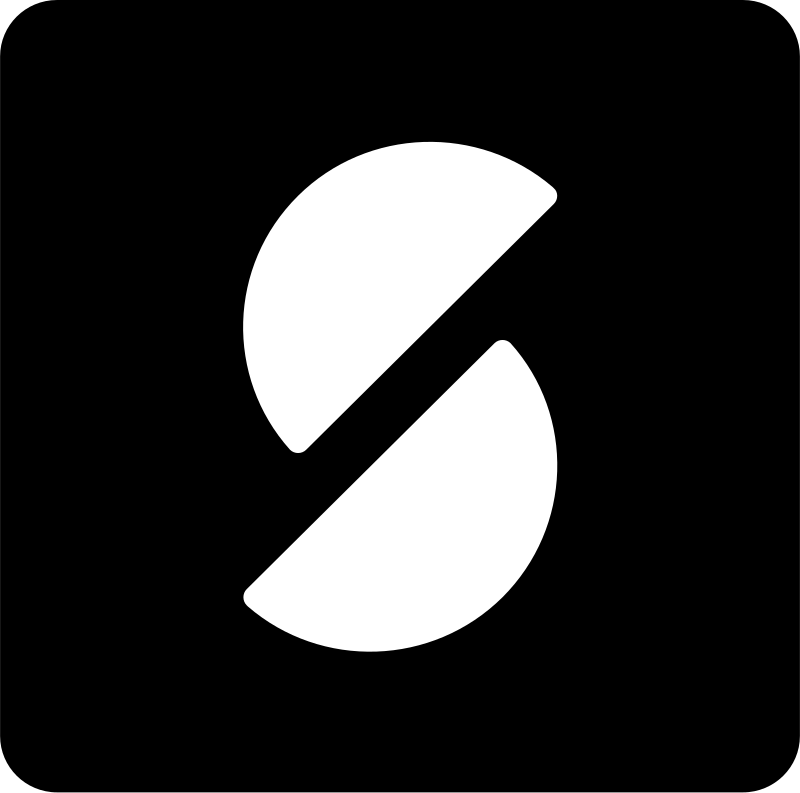
SumUp Toolkit
Superglue tools for SumUp: pull sales data, create refunds, retrieve transactions, and track payment analytics.
Quick Setup
Get your tool config
Use the Download Config or Copy Config buttons in the table below (placeholders for now). Paste or save this JSON in your project.
Set up authentication
We use API keys, not OAuth, for this integration. Create an access token in your SumUp Developer Portal > API Keys. Add SUMUP_ACCESS_TOKEN and optionally SUMUP_BASE_URL to your environment variables. Set Authorization: Bearer ${SUMUP_ACCESS_TOKEN} header. See official docs: SumUp API Authentication
Install the superglue SDK
npm install @superglue/client
Run locally
The SDK executes the JSON workflow locally using your environment credentials. No API key required.
Drop-In Code Example
The SDK executes the downloaded JSON workflow locally using your environment's SumUp access token.
import { SuperglueClient } from "@superglue/client";
import config from "./sumup_sales_pull.json"; // or paste JSON string
const client = new SuperglueClient();
async function run() {
const result = await client.run(config, {
env: {
SUMUP_ACCESS_TOKEN: process.env.SUMUP_ACCESS_TOKEN!,
SUMUP_BASE_URL: process.env.SUMUP_BASE_URL || "https://api.sumup.com",
SUPERGLUE_REDIRECT_URI: process.env.SUPERGLUE_REDIRECT_URI || "https://app.superglue.cloud/api/auth/callback"
}
});
console.log(JSON.stringify(result, null, 2));
}
run();Tools in Toolkit
| Tool | Actions |
|---|---|
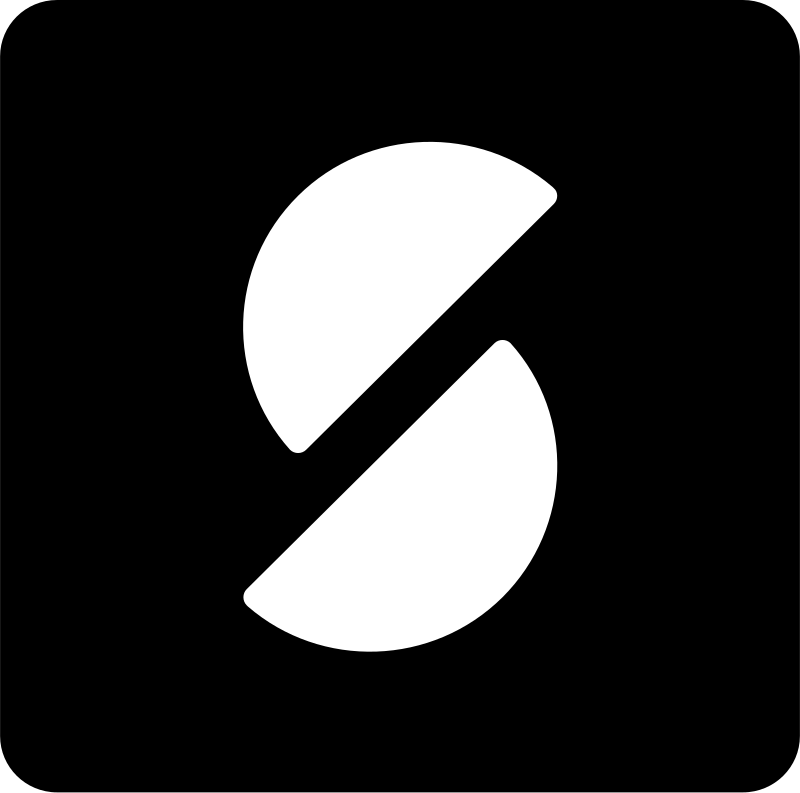 sumup_sales_pullPull daily sales and tenders data from SumUp. 👥 892 users
|
|
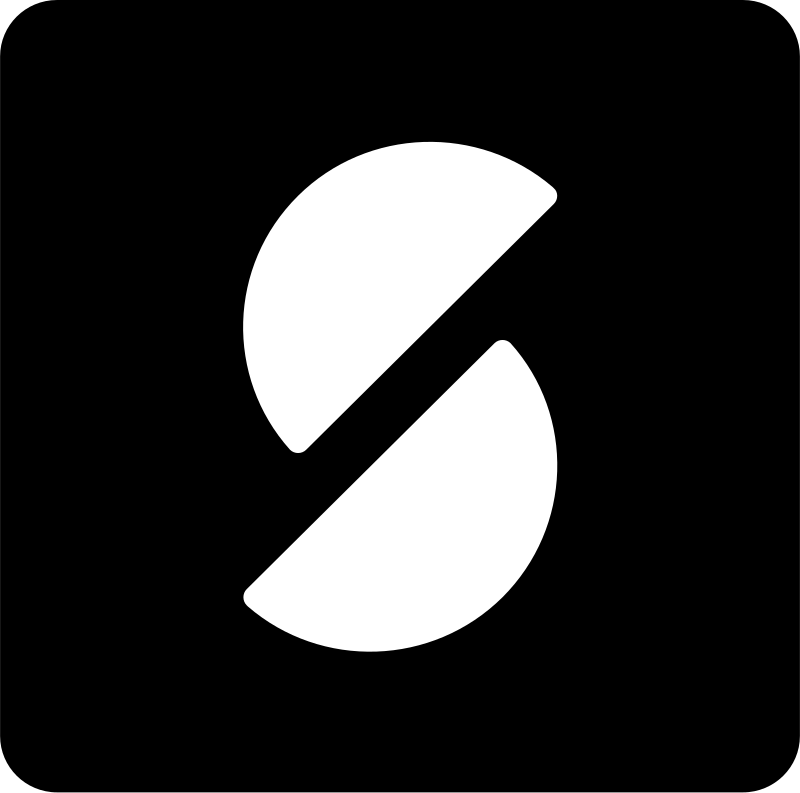 sumup_create_refundCreate a refund for a specific transaction ID. 👥 834 users
|
|
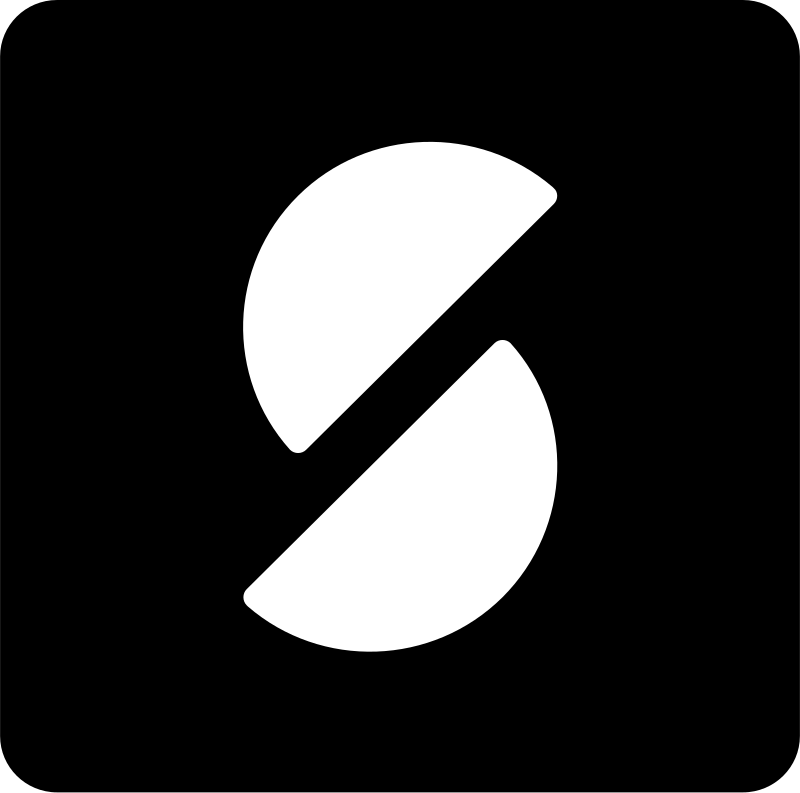 sumup_get_transactionRetrieve detailed information about a specific transaction. 👥 781 users
|
|
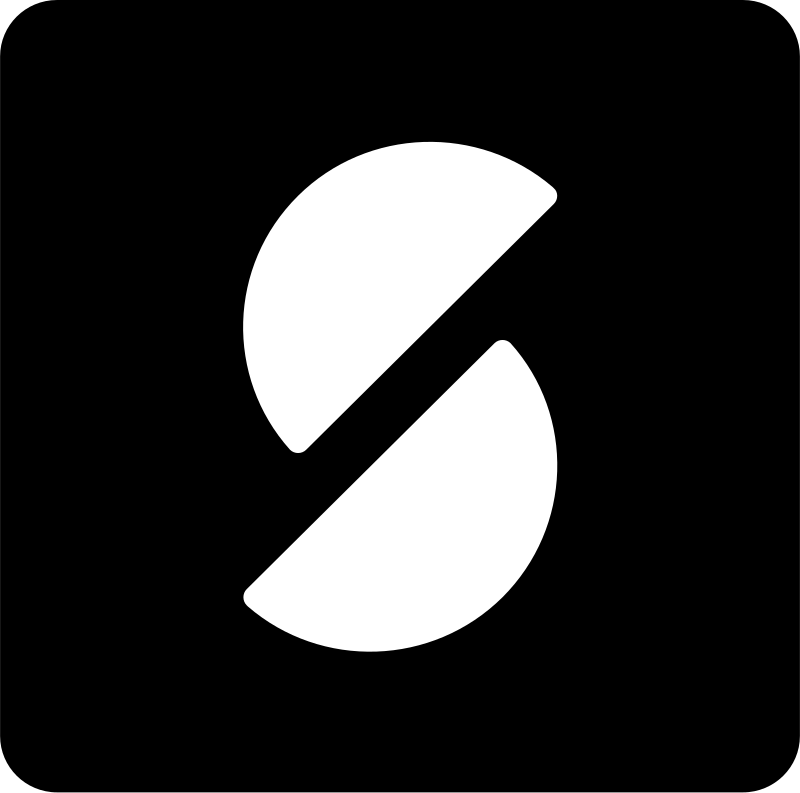 sumup_list_transactionsList transactions within a specific date range. 👥 745 users
|
|