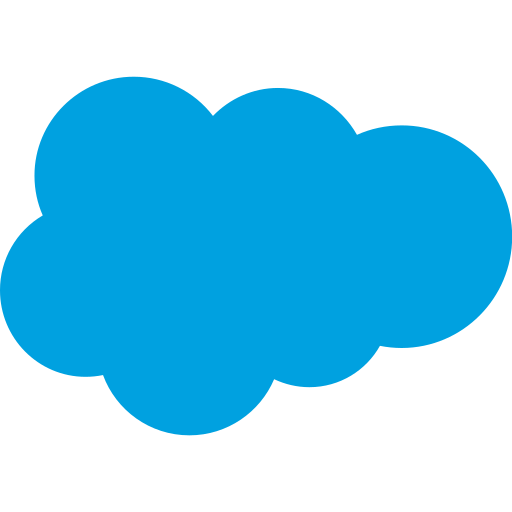
Salesforce Toolkit
Supercharge your CRM workflows with ready-to-use Salesforce tools covering Leads, Opportunities, Accounts, Contacts, Tasks, Activities, SOSL search, metadata discovery, Platform Events, and Bulk API imports.
Beta: These tools are ready to use but still in testing. You may need to test them locally in your environment before deploying to production.
Quick Setup
Get your tool config
Use the Download Config or Copy Config buttons in the table below (placeholders for now). Save/paste the JSON in your project.
Set up authentication
We use API keys, not OAuth, for this integration. Create a Connected App and get an access token in your Salesforce Setup > App Manager > New Connected App. Add SALESFORCE_ACCESS_TOKEN, SALESFORCE_INSTANCE_URL, and optionally SALESFORCE_BASE_URL to your environment variables. Set Authorization: Bearer ${SALESFORCE_ACCESS_TOKEN} header. See official docs: Salesforce API Authentication
Install the Superglue SDK
npm install @superglue/client
Run locally
The SDK executes the JSON workflow locally with your env credentials; no extra API key UI needed.
Drop-In Code Example
The SDK executes the downloaded JSON workflow locally using your environment's Salesforce access token.
import { SuperglueClient } from "@superglue/client";
import config from "./salesforce_create_lead.json"; // or paste JSON string
const client = new SuperglueClient();
async function run() {
const result = await client.run(config, {
env: {
SALESFORCE_ACCESS_TOKEN: process.env.SALESFORCE_ACCESS_TOKEN!,
SALESFORCE_INSTANCE_URL: process.env.SALESFORCE_INSTANCE_URL!,
SALESFORCE_BASE_URL: process.env.SALESFORCE_BASE_URL || "https://login.salesforce.com",
SUPERGLUE_REDIRECT_URI: process.env.SUPERGLUE_REDIRECT_URI || "https://app.superglue.cloud/api/auth/callback"
}
});
console.log(JSON.stringify(result, null, 2));
}
run();Tools in Toolkit
| Tool | Actions |
|---|---|
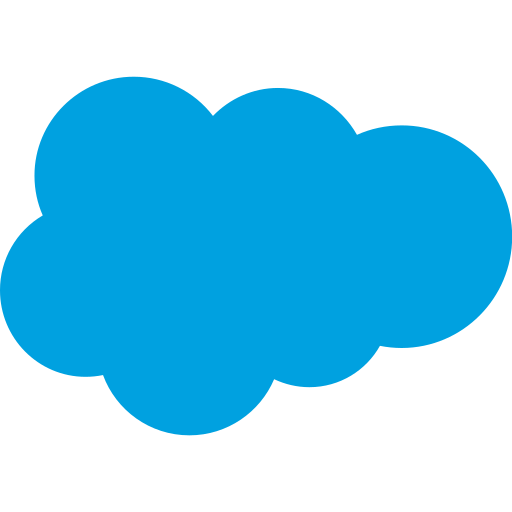 salesforce_create_leadCreate a new lead record with contact information and lead source. 👥 1,350 users
|
|
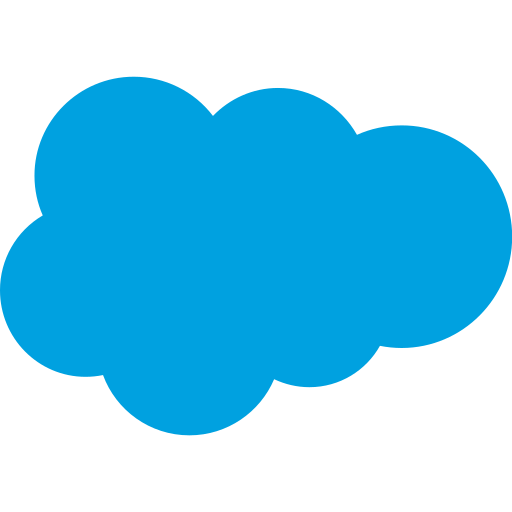 salesforce_update_opportunityUpdate opportunity stage, amount, or other fields. 👥 1,320 users
|
|
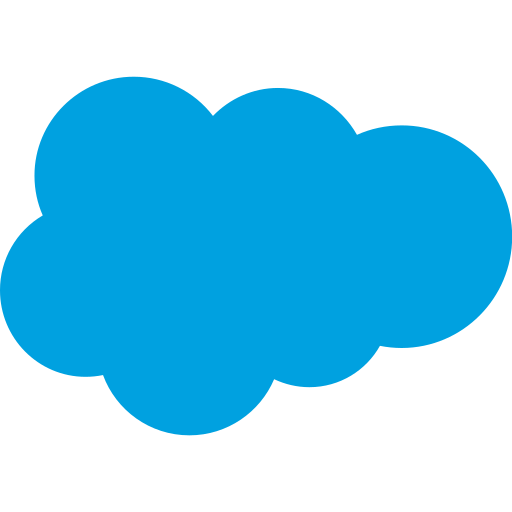 salesforce_query_accountsQuery account records using Salesforce Object Query Language. 👥 1,285 users
|
|
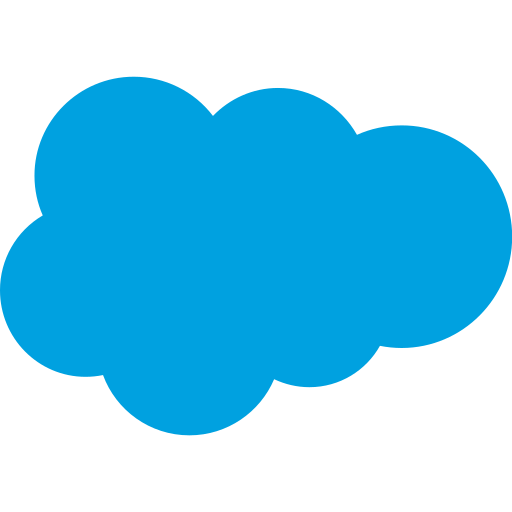 salesforce_sync_contactsSynchronize contact records between systems. 👥 1,250 users
|
|
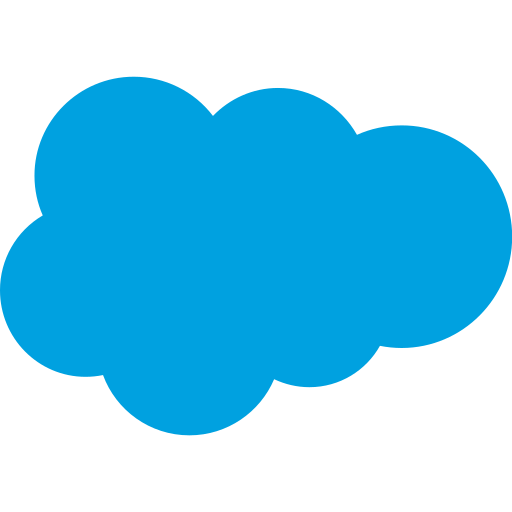 salesforce_fetch_tasksFetch task records assigned to specific users. 👥 1,215 users
|
|
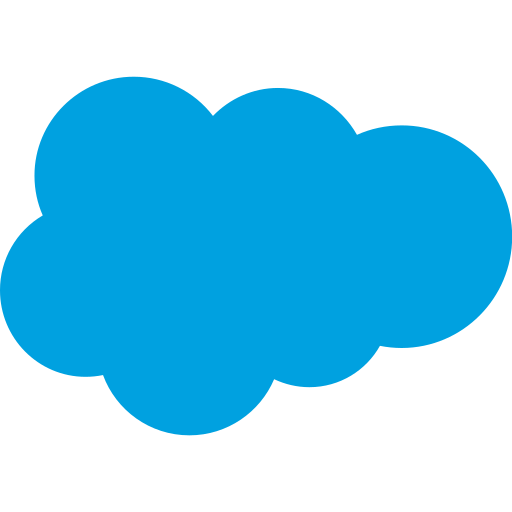 salesforce_insert_activityCreate new activity records for sales tracking. 👥 1,180 users
|
|
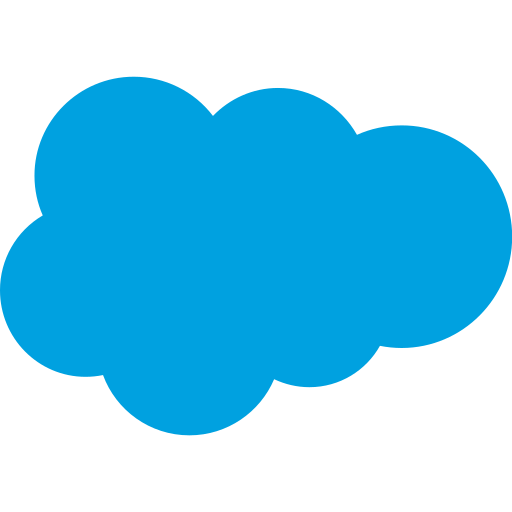 salesforce_publish_platform_eventPublish custom platform events for real-time integration. 👥 1,145 users
|
|
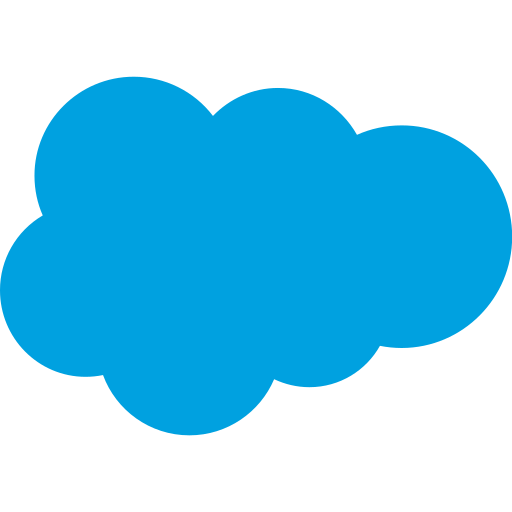 salesforce_bulk_import_leadsImport multiple leads using Salesforce Bulk API. 👥 1,110 users
|
|
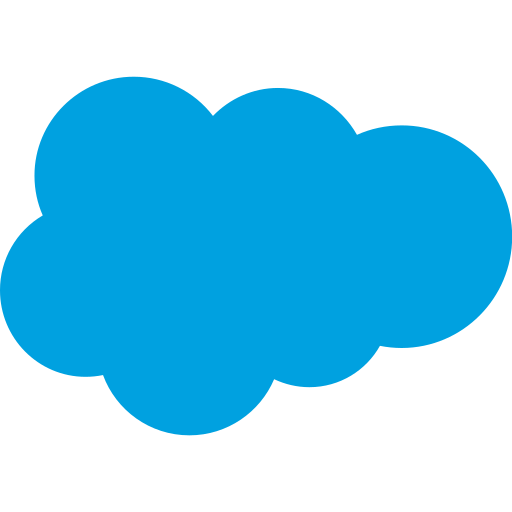 salesforce_search_recordsSearch records using Salesforce Object Search Language (SOSL). 👥 1,075 users
|
|
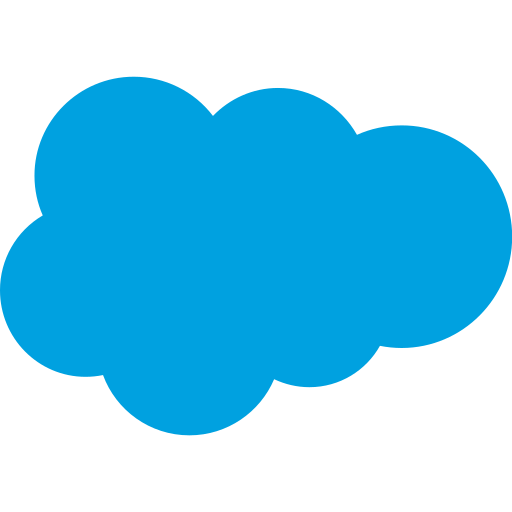 salesforce_get_sobject_metadataGet metadata information for Salesforce objects and fields. 👥 1,040 users
|
|